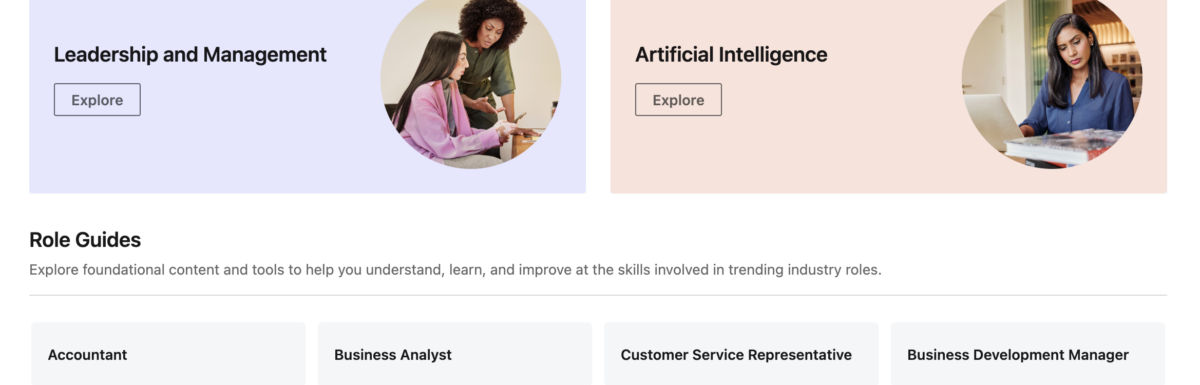In today’s rapidly evolving online learning landscape, finding the right platform to meet your educational needs can be a daunting task. With the surge in popularity of online education, platforms like LinkedIn Learning have emerged as contenders in the professional and personal development space. LinkedIn Learning offers a membership model with over 16,000 video courses in 7 languages, catering to a wide range of learners. From business and technology to creative fields, the platform boasts a diverse array of courses taught by industry professionals. As part of the LinkedIn ecosystem, LinkedIn Learning has become a go-to resource for individuals seeking to enhance their skills and knowledge in a corporate career-driven environment. This review aims to provide insights into the value, quality, and relevance of LinkedIn Learning, helping you make an informed decision about your learning journey.
If you are looking for a TLDR version of this review, here it is:
TLDR LinkedIn Learning review
LinkedIn Learning is a membership-based online education platform offering over 16,000 video courses in business, technology, and creative fields. It’s part of the LinkedIn ecosystem and is known for its corporate career focus. The platform provides personalized recommendations, certificates of completion, and structured learning paths. While it excels in professional development, it may have limited offerings outside of these areas. Membership costs $29.99/month or $19.99/month for an annual subscription, with the first month free. Overall, LinkedIn Learning is seen as a reliable option for quality education, especially in technology and business, but may lack the entertainment value of other platforms.
Table of Contents
- LinkedIn Learning Pros and Cons
- An honest and in-depth LinkedIn Learning Review
- How much does LinkedIn Learning Cost?
- Are there better LinkedIn Learning alternatives?
- How to access LinkedIn Learning
- How to Cancel LinkedIn Learning
- LinkedIn Learning classes are worth it for…
- FAQ
- Final review of LinkedIn Learning: Does LinkedIn Learning work?
LinkedIn Learning Pros and Cons
Like Leslie Knope, I like a good pros and cons list. So here is mine for LinkedIn Learning:
Pros:
✅ Wide Range of Courses
✅ Personalized Recommendations
✅ Certificates of Completion
✅ Structured Learning Paths
✅ Integration with LinkedIn
✅ Mobile Accessibility
Cons:
🚫 Limited Course Subjects
🚫 Lack of Entertainment Value
🚫 High Subscription Cost
🚫 Confusing Layout
🚫 Competition with Other Platforms
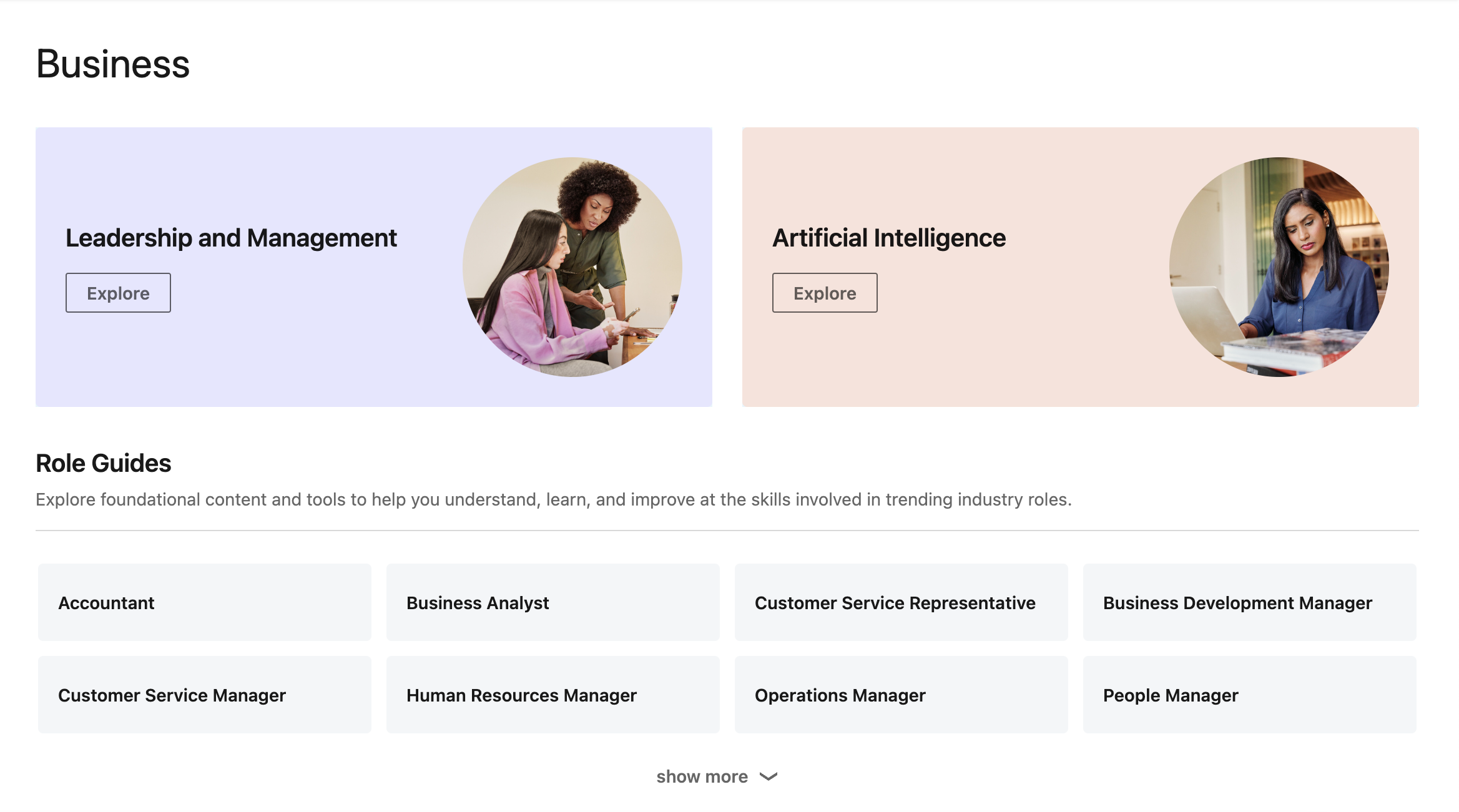
An honest and in-depth LinkedIn Learning Review
LinkedIn Learning offers a comprehensive online learning experience with a focus on professional and personal development. With over 16,000 courses available in business, technology, and creative fields, the platform caters to a wide range of learning needs. One of its standout features is its personalized recommendations, which leverage algorithms to suggest courses tailored to users’ career goals and industry trends. Additionally, LinkedIn Learning provides certificates of completion, adding value for users looking to showcase their newly acquired skills on their resumes or professional profiles.
The platform’s structured learning paths are designed to guide users through a series of courses, allowing for a more comprehensive and targeted approach to skill development. Integration with LinkedIn profiles enables users to seamlessly display their completed courses and skills, potentially enhancing their professional networking and job prospects. The availability of a mobile app further enhances accessibility, enabling users to learn on the go.
However, LinkedIn Learning does have some drawbacks to consider. The platform’s focus on business, technology, and creative topics means that it may not offer as much depth in other areas, potentially limiting its appeal to users with diverse learning interests. The monthly subscription cost of $29.99 could also be a deterrent for some users, especially considering the additional costs of individual courses. Additionally, some users may find the platform’s layout initially overwhelming or confusing, although this may improve with familiarity.
In conclusion, LinkedIn Learning is a solid choice for individuals looking to enhance their professional skills or pursue personal development goals within its focused areas of expertise. Its personalized recommendations, certificates of completion, and structured learning paths offer valuable tools for career advancement. However, users should carefully consider the platform’s subscription cost and whether its course offerings align with their specific learning objectives before committing to a membership.
What is LinkedIn Learning?
LinkedIn Learning is an online education platform that offers a membership model with access to over 16,000 video courses in 7 languages. The platform focuses on professional and personal development, with courses covering a wide range of topics in business, technology, and creative fields. LinkedIn Learning aims to provide users with a flexible and personalized learning experience, leveraging algorithms to recommend courses tailored to individual career goals and industry trends. Additionally, the platform offers certificates of completion and structured learning paths to help users develop comprehensive skill sets. LinkedIn Learning is integrated with the LinkedIn professional networking platform, allowing users to showcase their completed courses and skills on their LinkedIn profiles. The platform is used by millions of individuals worldwide, with 27 million people using it to progress their career prospects, and 78 of the Fortune 100 companies offering their employees access to the platform.
How are LinkedIn Courses Structured?

LinkedIn Learning offers structured courses designed to provide a comprehensive learning experience. The courses are presented in video format, typically with a series of short videos that cover specific topics within the course’s subject area. These videos are often accompanied by supplementary materials such as quizzes, exercises, or downloadable resources to reinforce learning.
In addition to individual courses, LinkedIn Learning provides structured learning paths that guide users through a series of courses focused on a particular topic or skill set. These learning paths are designed to help users build expertise in a specific area by progressing through a curated sequence of courses.
The platform also offers flexibility in learning, allowing users to choose between individual courses for quick skill acquisition or more in-depth certification courses for a comprehensive understanding of a subject. This flexibility caters to users with different learning goals and preferences, whether they are looking for specific skills or seeking to develop a broader knowledge base in a particular field.
Meet the LinkedIn Learning instructors
The courses are taught by industry professionals in the business, technology, and creative fields. These instructors are experts in their respective domains and bring real-world experience and insights to their courses. With a focus on quality education, LinkedIn Learning ensures that its instructors are knowledgeable and engaging, providing learners with valuable content. The platform’s instructors are a key component of its offerings, contributing to the credibility and effectiveness of its courses. Through the diverse expertise of its instructors, LinkedIn Learning aims to deliver high-quality learning experiences that are both informative and engaging for its users.

LinkedIn Learning Community
LinkedIn Learning has a community of over 27 million users who are using the platform to progress their career prospects. Additionally, it notes that 78 of the Fortune 100 companies offer their employees access to LinkedIn Learning, indicating the platform’s popularity and reach among both individual users and organizations. The article also highlights the networking aspect of LinkedIn Learning, where users can connect with instructors, presenters, and other members of the courses they complete. This networking feature is seen as a valuable way to advance one’s career by leveraging the thought leadership of the platform’s educators and connecting with top professionals in various fields.
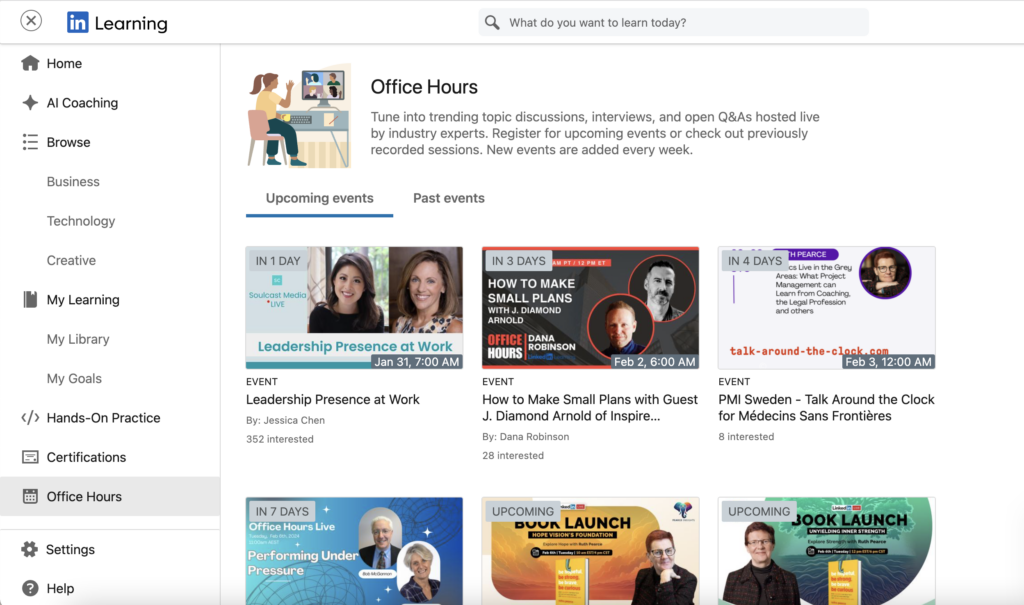
How much does LinkedIn Learning Cost?
LinkedIn Learning offers different pricing options for users. If you already have a LinkedIn Premium subscription, you have full access to LinkedIn Learning as part of your Premium membership. For those without a LinkedIn Premium subscription, there is a free trial period, typically the first month, during which users can access the platform and its courses.
After the trial period, users can choose from the following subscription options:
- Monthly subscription: $29.99 per month
- Annual subscription: $19.99 per month (billed annually)
In addition to subscription-based access, LinkedIn Learning also offers individual courses for purchase. The cost of individual courses ranges from $20 to $40 (plus tax), providing users with flexibility in how they access and pay for the content.
Are there better LinkedIn Learning alternatives?
Aren’t there other learning platforms out there? What sets LinkedIn Learning apart? If you are looking for other high-quality or accredited online learning LinkedIn Learning alternatives, below are a few options to consider.
LinkedIn Learning vs MasterClass
MasterClass offers select, high-quality courses taught by world-renown experts and celebrities. Comparable in cost (the MasterClass Standard plan costs $96 per year), MasterClass only offers just over 150 courses in their catalog with about 2 to 3 new classes added every month.
MasterClass courses tend to also be high-level and geared towards beginners looking to learn a broad set of skills instead of specific niche subjects.
Don’t get me wrong, MasterClass is one of my favorite online learning platforms based on its wide array of subject material and high production value and definitely worth a look (they offer a risk-free 30-day refund policy).
LinkedIn Learning vs Udemy
With Udemy, you gain access to the bargain outlet of online learning. Udemy offers thousands of cheap online classes from thousands of unknown instructors.
Nevertheless, Udemy touts a much more niche topic approach where students can learn specific technical skills from less-famous but still highly-qualified specialists. Course discovery is a bit tricky since some topics have hundreds of video courses alone.
If you have time to look for a gem on Udemy, they don’t sell monthly or yearly subscriptions. Rather you pay per class access.
LinkedIn Learning vs Skillshare
I’m not the biggest LinkedIn fan (or user). Somewhere along the way LinkedIn lost who and what they are and eventually dove into the world of online learning with LinkedIn Learning.
At $39.99 a month, or $323.88 paid annually, LinkedIn Learning is way more expensive than Skillshare for way less the value. I can see how this can be useful for employers to give to their employees for career development training. But for personal use, I’d much rather spend my time learning from the much more enjoyable Skillshare (which never feels like homework).
LinkedIn Learning vs Coursera
Unlike LinkedIn Learning, Coursera offers courses from world-leading universities, not everyday instructors.
Coursera’s user experience feels a lot more traditional compared to LinkedIn Learning. However, Coursera is geared toward more professional users looking to build skills in their profession with actual Degrees and Certificates.
While Coursera has a lot more selection of professional and accredited courses, LinkedIn Learning edges out Coursera, in my opinion, due to their diverse selection of videos, ease of use, and curated Learning Paths.
If you’d like to try Coursera, there are plenty of free courses available. I’m currently taking a novel writing course taught by Michigan State University, completely free!
How to access LinkedIn Learning
To access LinkedIn Learning, you can follow these steps:
- Create or Log in to Your LinkedIn Account: If you already have a LinkedIn account, you can use your existing credentials to log in. If not, you’ll need to create a LinkedIn account first.
- Navigate to LinkedIn Learning: Once you’re logged in to your LinkedIn account, you can access LinkedIn Learning by clicking on the “Work” icon in the top right corner of the LinkedIn homepage. From the dropdown menu, select “LinkedIn Learning.”
- Explore Courses: Once you’re on the LinkedIn Learning platform, you can explore the available courses by browsing through the categories or using the search bar to find specific topics or skills you’re interested in.
- Choose a Subscription Option: If you’re interested in accessing all of LinkedIn Learning’s content, you can choose a subscription option that suits your needs. This could be a monthly or annual subscription, or you can take advantage of any free trial offers that may be available.
- Start Learning: Once you have access to LinkedIn Learning, you can start taking courses immediately. You can track your progress, earn certificates of completion, and even integrate your learning achievements into your LinkedIn profile.
- Accessing via Mobile App: LinkedIn Learning also has a mobile app available for iOS and Android devices, allowing you to access courses and continue learning while on the go.
By following these steps, you can easily access LinkedIn Learning and start benefiting from its wide range of educational resources.




How to Cancel LinkedIn Learning
To cancel your LinkedIn Learning subscription, you can follow these general steps:
- Log in to Your LinkedIn Account: Go to the LinkedIn website and log in to your account using your credentials.
- Access Your Account Settings: Once logged in, click on your profile picture in the top right corner of the LinkedIn homepage. From the dropdown menu, select “Settings & Privacy.”
- Navigate to Subscriptions: In the “Settings & Privacy” section, click on the “Account” tab, then select “Subscriptions” from the menu on the left-hand side of the screen.
- Manage Your LinkedIn Learning Subscription: Under the “Subscriptions” section, you should see your LinkedIn Learning subscription listed. Click on it to manage your subscription settings.
- Cancel Your Subscription: Look for an option to cancel your subscription. This may involve clicking on a “Cancel” or “Manage Subscription” button, which will typically guide you through the cancellation process.
- Confirm Cancellation: Follow any additional prompts to confirm the cancellation of your LinkedIn Learning subscription. You may be asked to provide a reason for cancelling.
- Verify Cancellation: After completing the cancellation process, verify that your LinkedIn Learning subscription has been successfully cancelled. You may receive a confirmation email or see a confirmation message on the website.
LinkedIn Learning classes are worth it for…
LinkedIn Learning classes are worth it for individuals who are looking to enhance their professional skills, advance their careers, or pursue personal development goals. The platform’s extensive library of courses covers a wide range of topics in business, technology, and creative fields, making it suitable for professionals in various industries.
LinkedIn Learning can be particularly beneficial for:
- Professionals Seeking Skill Enhancement: Whether you’re looking to acquire new technical skills, improve your leadership abilities, or enhance your knowledge in a specific area, LinkedIn Learning offers courses taught by industry experts to help you achieve your goals.
- Career Changers: If you’re considering a career change or looking to transition into a new role or industry, LinkedIn Learning can provide you with the relevant skills and knowledge to make a successful transition.
- Job Seekers: LinkedIn Learning can be valuable for job seekers looking to make themselves more marketable to potential employers. By completing relevant courses and obtaining certificates of completion, you can demonstrate your commitment to continuous learning and professional development.
- Entrepreneurs and Small Business Owners: For entrepreneurs and small business owners, LinkedIn Learning offers courses on business strategy, marketing, finance, and other topics essential for running a successful business.
- Lifelong Learners: If you have a passion for learning and enjoy expanding your knowledge across different subjects, LinkedIn Learning’s diverse course offerings can provide you with a wealth of learning opportunities.
Overall, LinkedIn Learning classes are worth it for individuals who are committed to lifelong learning and are seeking to gain new skills, stay updated in their fields, or advance their careers.
FAQ
Yes, LinkedIn Learning often offers a free trial period for new users. During this trial period, users can access the platform and explore its library of courses without being charged. The duration of the free trial may vary, but it typically lasts for around one month. This free trial allows users to sample the content and features of LinkedIn Learning before deciding whether to commit to a paid subscription. It’s worth noting that the availability of the free trial and its specific terms may be subject to change, so it’s best to check the LinkedIn Learning website or app for the most current information.
Monthly Subscription: The monthly subscription to LinkedIn Learning typically costs $29.99 per month.
Annual Subscription: LinkedIn Learning also offers an annual subscription option, which is billed at $19.99 per month, but paid annually as a lump sum.
Yes, you can cancel your LinkedIn Learning membership at any time. If you wish to cancel your membership, you can typically do so through your account settings on the LinkedIn website or app. Here are general steps you can follow to cancel your LinkedIn Learning membership:
Yes, LinkedIn Learning offers a mobile app that allows users to access its courses and content on the go. The LinkedIn Learning app is available for download on both iOS and Android devices through the respective app stores. Once downloaded and installed, users can log in with their LinkedIn credentials to access the full range of courses available on the platform. The app offers a user-friendly interface optimized for mobile devices, making it convenient for users to engage in learning activities from their smartphones or tablets.
Yes, with the LinkedIn Learning mobile app, you can download courses and watch them offline. This feature allows you to save courses to your device for viewing when you don’t have an internet connection, such as during a flight or in areas with limited connectivity.
Yes, you can stream LinkedIn Learning courses on your smart TV if it supports the LinkedIn Learning app or if you can cast content from your mobile device or computer to your TV.
Final review of LinkedIn Learning: Does LinkedIn Learning work?
The short answer is yes. Overall, LinkedIn Learning seems to be a valuable resource for individuals looking to enhance their professional skills, advance their careers, or pursue personal development goals. The platform’s emphasis on quality education, expert instructors, and personalized learning paths suggests that it could be effective for those seeking to acquire new skills or knowledge in a flexible and convenient online environment.
However, it’s important to consider factors such as the cost of membership, the availability of courses in specific areas of interest, and the overall fit of the platform with individual learning preferences and goals. Additionally, the article mentions some drawbacks, such as limited course subjects outside of business, technology, and creative fields, which could be a consideration for those with diverse learning needs.
In conclusion, while LinkedIn Learning appears to offer a robust and user-friendly platform for online learning, individuals should carefully evaluate its features, costs, and course offerings to determine if it aligns with their specific learning objectives and preferences.